
Complete Guide to Using SVG, DXF, EPS, and PNG Files for Your Crafting Business
in How To, Knowledgebase on July 6, 2025If you’re running a crafting business or planning to start one, understanding the different digital file formats like SVG, DXF, EPS, and PNG is absolutely essential. These file types are the foundation of most digital designs used in cutting machines, printing, and various DIY projects. Choosing the right file format can save you time, improve your product quality, and help your business grow faster.
I remember when I first started my crafting journey, I was overwhelmed by all these file types. Which one should I use? What’s the difference? How do I know which format works best for my Cricut or Silhouette machine? If you’ve ever asked yourself these questions, you’re in the right place. This guide will break down everything you need to know in simple, easy-to-understand language — no confusing tech jargon, just practical advice.
What Are SVG, DXF, EPS, and PNG Files? A Simple Explanation
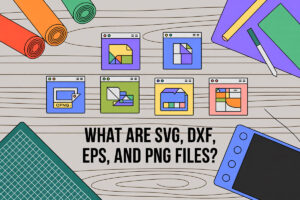
Before diving into how to use these files, let’s understand what they actually are.
SVG (Scalable Vector Graphics)
SVG is a vector file format. Unlike regular images made of pixels, vector files use paths, points, and shapes to create images. This means you can scale SVG files up or down to any size without losing quality. That’s why SVG files are perfect for cutting machines like Cricut and Silhouette — they provide clean, precise cut lines every time.
Why SVG is popular:
- It’s compatible with almost all cutting machines and design software.
- Supports layers and colors, making it easy to customize designs.
- Lightweight file size, so it loads quickly.
DXF (Drawing Exchange Format)
DXF is another vector format, originally developed for CAD (Computer-Aided Design) software. It’s widely supported by many cutting machines and is especially useful for detailed line art or technical designs.
When to use DXF:
- For engraving projects or designs that require precise line cuts.
- When working with Silhouette Studio Basic Edition, which supports DXF but not SVG.
- For designs that need to be compatible with CAD software.
EPS (Encapsulated PostScript)
EPS is a professional vector file format used mainly in graphic design and printing. It supports high-resolution graphics and is compatible with software like Adobe Illustrator and CorelDRAW. EPS files are ideal for logos, branding, and print-ready designs.
Why EPS matters:
- Maintains sharpness and quality at any size.
- Widely accepted by print shops and professional designers.
- Supports complex color profiles and gradients.
PNG (Portable Network Graphics)
PNG is a raster image format made of pixels. Unlike vector files, PNGs can lose quality if scaled up too much. However, PNG supports transparent backgrounds, which makes it perfect for printing stickers, decals, or any design where you want the background to be invisible.
Best uses for PNG:
- Digital prints, stickers, and decals.
- Projects where you need a transparent background.
- When you want to use detailed images with lots of colors.
Which File Format Should You Use for Your Crafting Projects?
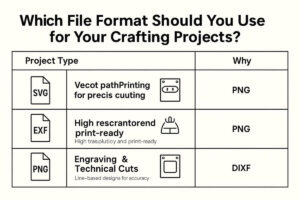
Choosing the right file format can be confusing, but here’s a simple way to decide based on your project and tools:
| Project Type | Recommended File Format(s) | Why? |
|---|---|---|
| Cutting with Cricut or Silhouette | SVG, DXF | Vector paths for precise cutting |
| Professional Printing | EPS, PNG | High resolution and print-ready |
| Digital Prints and Stickers | PNG | Transparency and detailed images |
| Engraving & Technical Cuts | DXF | Line-based designs for accuracy |
How to Use These Files in Your Crafting Business: Step-by-Step
If you’re new to crafting or digital design, here’s a simple workflow to get you started:
1. Upload Your File
Start by importing your SVG, DXF, EPS, or PNG file into your design software. Popular options include:
- Cricut Design Space (supports SVG and PNG)
- Silhouette Studio (supports DXF and SVG in paid versions)
- Adobe Illustrator (for professional editing of SVG, EPS)
- CorelDRAW (another professional vector editing tool)
2. Customize Your Design
Once uploaded, you can resize, recolor, or tweak your design to fit your project perfectly. Vector files (SVG, DXF, EPS) allow you to edit without losing quality, so feel free to experiment!
3. Prepare for Cutting or Printing
Set your machine or printer settings according to the material you’re using. For cutting machines, make sure the cut lines are set correctly. For printing, check resolution and color profiles.
4. Create Your Product
Now, it’s time to bring your design to life! Whether it’s a custom t-shirt, a vinyl decal, a personalized mug, or home decor, your design is ready to shine.
Why Buying Bundles of SVG, DXF, EPS, and PNG Files Makes Sense for Small Businesses
If you’re serious about growing your crafting business, buying bundles of design files is a smart move. Here’s why:
- More Designs, Less Cost: Bundles give you access to dozens or even hundreds of designs at a fraction of the price.
- Multiple Formats: Most bundles include SVG, DXF, EPS, and PNG files, so you’re covered no matter what machine or printer you use.
- Save Time: Having a large library of ready-to-use designs means you spend less time searching and more time creating.
- Consistent Style: Bundles often feature themed designs, perfect for building a cohesive product line.
Best Software to Work with SVG, DXF, EPS, and PNG Files
Here are some popular tools that work great with these file formats:
- Cricut Design Space: Perfect for Cricut users, supports SVG and PNG files.
- Silhouette Studio: Great for Silhouette machines, works well with DXF and SVG.
- Adobe Illustrator: Professional-grade software for editing EPS and SVG files.
- CorelDRAW: Another powerful vector editing tool, ideal for print-ready designs.
Tips to Boost Your Crafting Business Using These File Formats
- Always check your machine’s compatibility with the file format before buying.
- Invest in high-quality bundles from trusted sellers to ensure clean cuts and prints.
- Experiment with different file types to find what works best for your projects.
- Keep your design software updated for smooth performance.
- Use SEO-friendly product descriptions when selling your crafts online to attract more customers.
- Create tutorials or blog posts about how to use these files — it helps build trust and drives traffic to your website.
Final Thoughts
Understanding the differences between SVG, DXF, EPS, and PNG files empowers you to create high-quality, professional crafts that stand out in the market. Whether you’re cutting vinyl decals or printing custom t-shirts, choosing the right file format is key to your crafting business’s success.
If you want to grow your crafting business in the USA market, focus on creating SEO-friendly content around these file formats and offer bundles that include all four types. This way, you’ll attract a wider audience and provide more value to your customers.